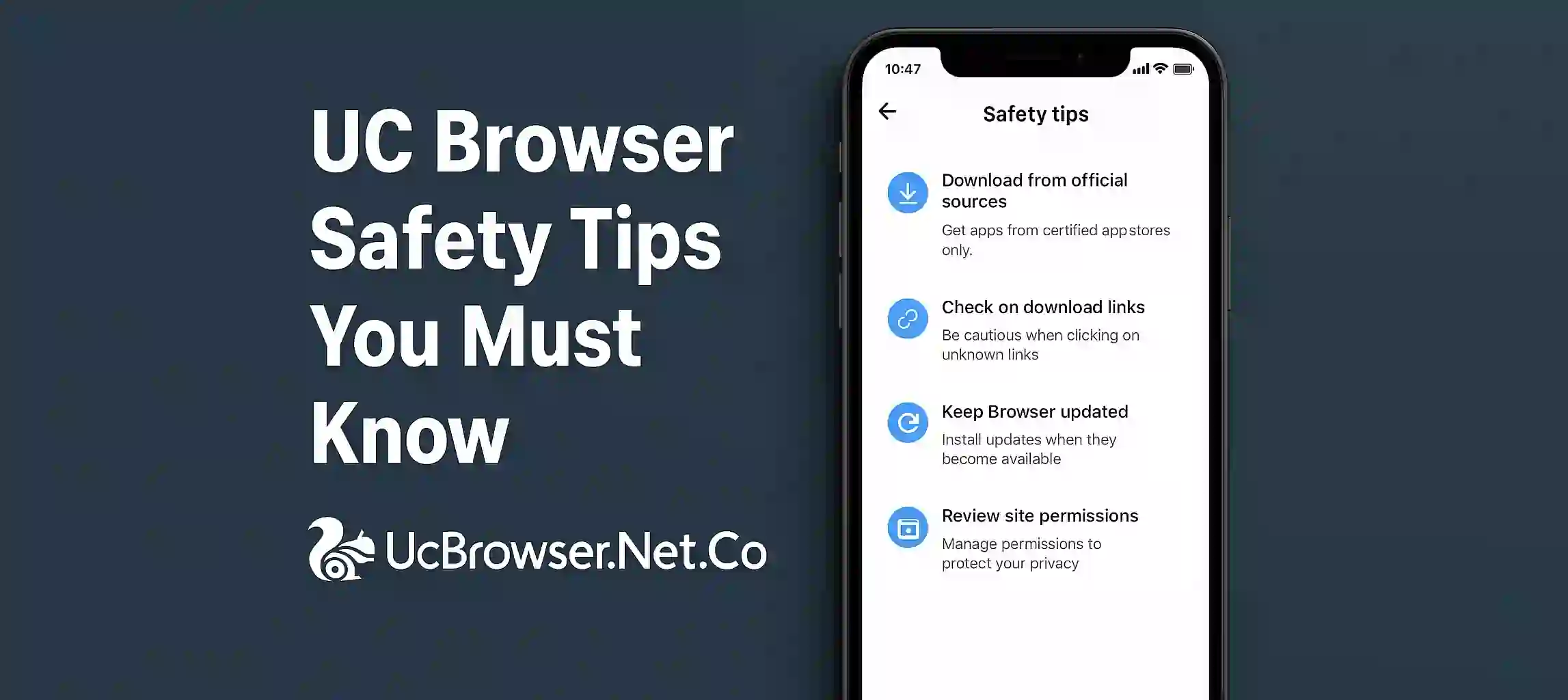UC Browser Safety Tips You Must Know
UC Browser is a populer mobile browser but just like other browsers it can have some risks if not used properly. Many users dont know how to use it safely and protect their data. In this post we will share important UC Browser safety tips you must know to keep your personal info and browsing safe.
Always Use Latest Version
Old versions of apps can have security bugs. Make sure you always update UC Browser from official site or trusted source to stay protected.
Use Incognito Mode for Private Browsing
When you dont want your activity to be saved use Incognito Mode. It helps keep your browsing history and cookies private.
Avoid Clicking on Suspicious Ads
Some ads can be fake and harm your device. Never click on popups or unknown links specially if they look too flashy or promise free rewards.
Turn On Ad Blocker
UC Browser has built in Ad Block feature. Turn it ON to block unwanted ads and risky scripts from websites.
Don’t Save Passwords in Browser
Even though UC Browser offer to save login details it’s not always safe. Try to use password manager apps instead of saving them inside browser.
Use HTTPS Websites
When browsing check that the website start with https://. It means the site is secure and safe for data exchange.
Conclusion
UC Browser is fast and usefull but safety depend on how you use it. Follow these simple tips to enjoy safe browsing experiance and protect your online identity.