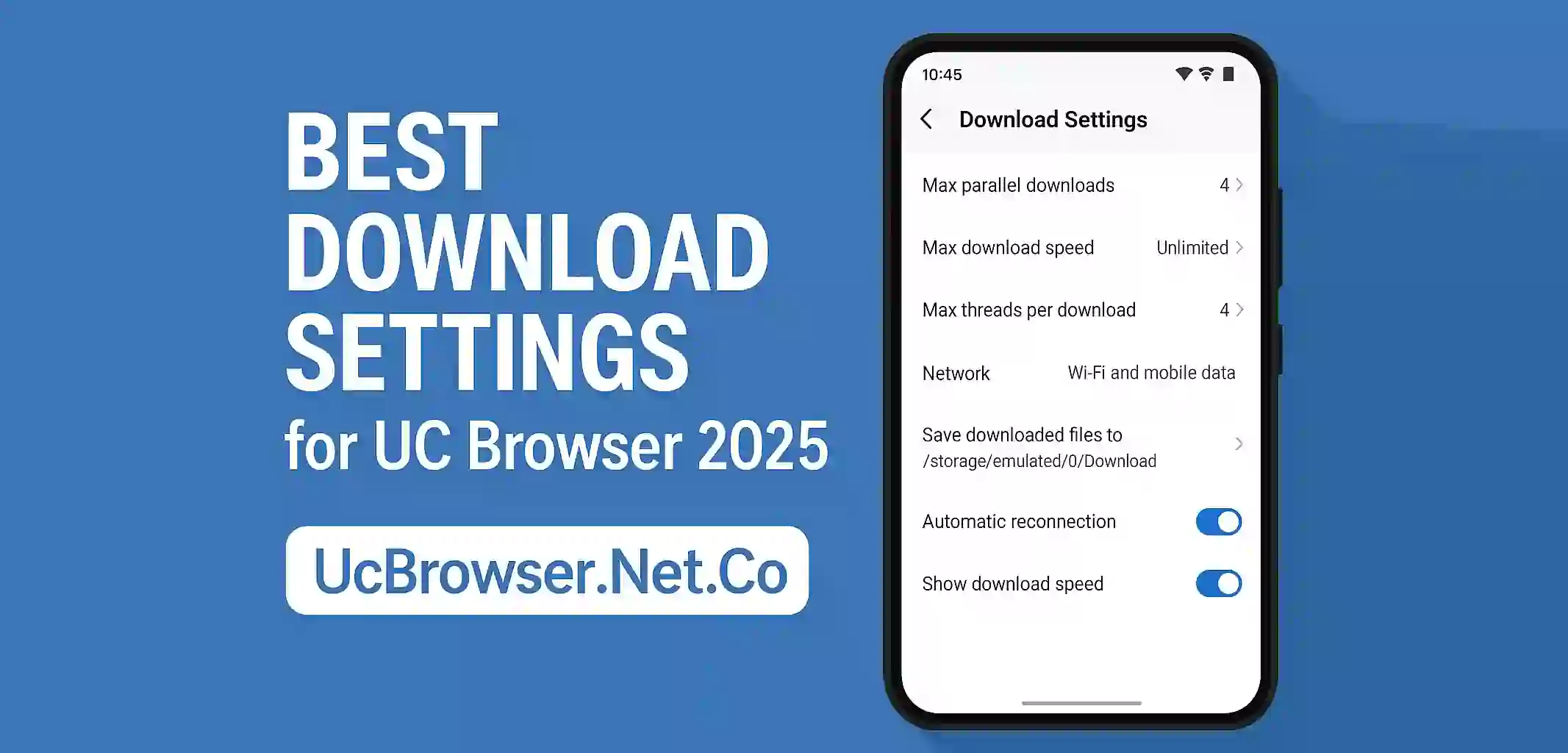UC Browser is still one of the most used mobile browsers in 2025 due to its fast speed and powerfull download features. But if you are not using the right settings you might miss out on its full power. In this guide we will share the best download settings to make your downloads faster and smoother.
Enable Fast Download Mode
Go to Settings > Download Settings and turn on Fast Download. This feature split files into parts and download them at same time. It help to increase speed specially for large files.
Change Save Path to SD Card
If your internal memory is low then set the default path to SD card.
Steps:
Go to Settings > Download Path and select your SD card folder. This help you keep phone storage free.
Turn Off Battery Saver While Downloading
Battery saver mode can limit background activity and make downloads slower or stop them. Always disable battery saver while downloading big files.
Use WiFi for Stable Speed
Mobile data is good but WiFi give more stable and high speed. For big downloads always prefer WiFi.
Allow Background Downloads
Make sure Background Downloads is turned on. This option help your downloads continue even if you switch apps.
Conclusion
With right settings UC Browser can be your best tool for downloading anything in 2025. Just follow above tips and enjoy smooth fast downloading every time.