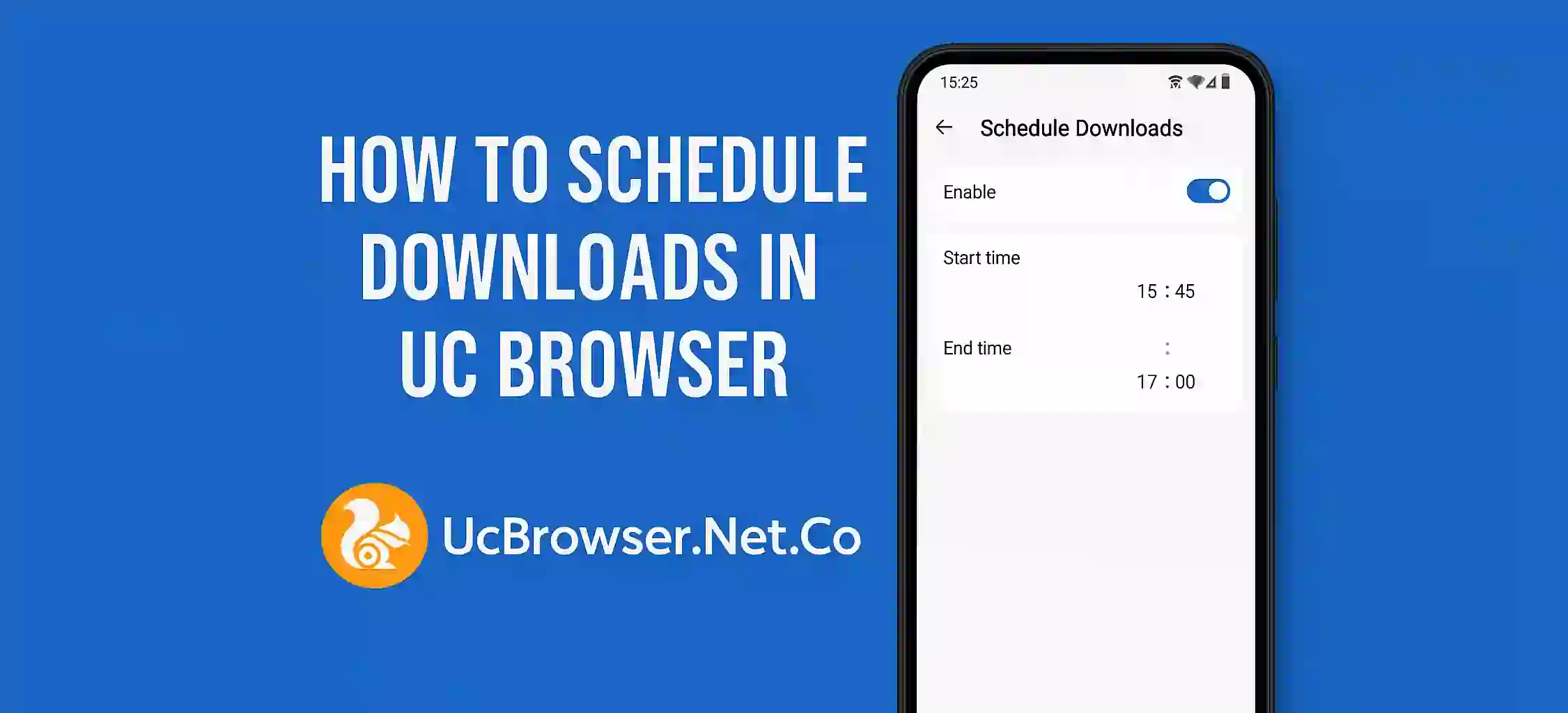UC Browser is popular for its fast and reliable downloading features. But many users dont know that you can schedule downloads in UC Browser. This helps you manage your data and download files at specific time without manual effort. In this guide we will explain how you can easily schedule downloads using UC Browser.
Why Schedule Downloads
Scheduling downloads is helpful when you have limited internet or want to download large files overnight. It saves you time and make sure your files get downloaded without interruption.
Steps to Schedule Downloads in UC Browser
Open UC Browser
Launch the app on your phone.
Find the File to Download
Go to the website and select the file you want.
Tap Download Button
When the download popup appears dont start it immediately.
Select Schedule Option
Look for schedule download option or clock icon in download manager.
Set Time for Download
Choose the exact time you want download to begin like night or early morning.
Confirm and Save
Save your schedule and UC Browser will automatically start downloading at set time.
Tips for Scheduling:
- Use WiFi for scheduled downloads to save mobile data
- Make sure phone is charged or connected to power
- Check UC Browser permissions for background activity
Conclusion
Scheduling downloads in UC Browser is easy and useful feature for managing data usage and time. Just follow simple steps and let UC Browser do the work while you relax.