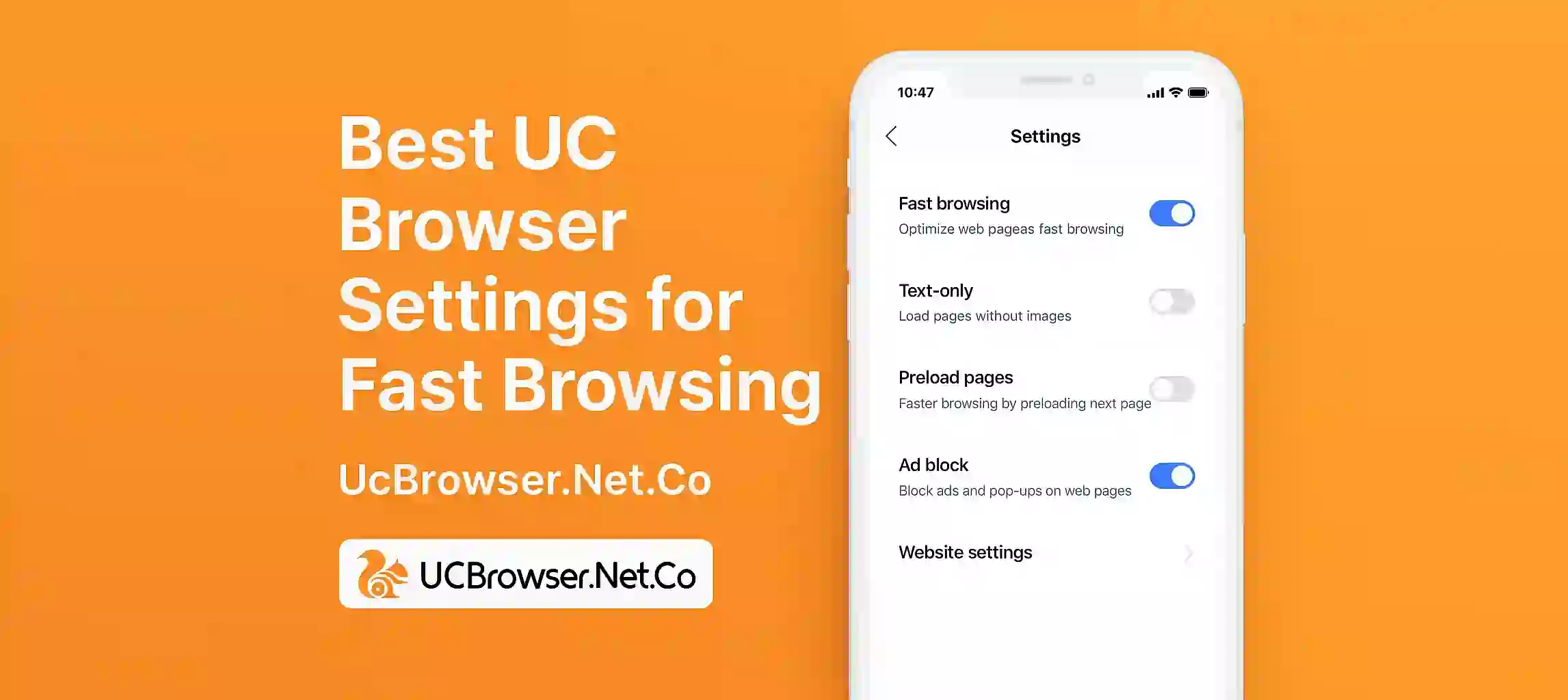If your UC Browser feels slow or laggy there are some easy settings you can change to make it faster. Many people dont know that UC Browser already have powerful options built in to boost speed. You just need to adjust them the right way.
In this article we will show the best UC Browser settings for fast browsing and smooth experiance.
Turn On Speed Mode
Go to Settings then tap on Browsing Settings. Here turn on Speed Mode. This compress pages and make them load faster even on weak network.
Enable Data Saving
UC Browser let you save data by compressing images and scripts. In Settings go to Data Usage and enable data saving. It boost both speed and reduce load time.
Clear Cache Regularly
Old cache slow down the browser. Go to Settings > Clear Browsing Data and remove cache and history. It will refresh the app and increase speed.
Use Lite Version if Needed
If you have old phone or low RAM try using UC Mini. It is lighter and run faster on basic phones.
Disable Push Notifications
Too many notifications slow down browser in background. Go to Notifications Settings and turn off unnesesary alerts.
Close Extra Tabs
Open tabs eat up memory. Close unwanted tabs time to time for better browsing speed.
Conclusion
Just few small settings can make big difference in UC Browser speed. Try these simple tricks and enjoy a faster browsing experiance on your mobile.